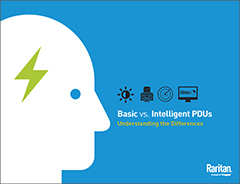PXE Metered Rack PDUs
Home » Products » » PXE Metered Rack PDUs » Installing Cable Retention Clips to Your Rack Power Strips
Installing Cable Retention Clips to Your Rack Power Strips
Raritan’s PXE rack mount power strip (rack PDU) series comes with free access to our online support section at no additional cost. Here, we merely discuss some of the benefits of using retention clips and how to physically install them. For full instructions, please visit the PXE support page.
Many PXE rack mount power strip models are designed to use a cable retention clip. A cable retention clip prevents the connected power cord from coming loose or falling off. The use of cable retention clips is highly recommended for regions with high seismic activities, and environments where shocks and vibrations are expected. Take note that you must install the clip before connecting a power cord.
These optional clips come in various sizes to accommodate diverse power cords used on IT equipment, which are connected to C13 or C19 outlets. You can request a cable retention kit containing different sizes of clips from your reseller. Make sure you use a clip that fits the power cord snugly to facilitate the installation or removal operation (for servicing).
Note: Some NEMA sockets on PSE-certified PDUs for Japan have integral locking capability and do not need cable retention clips.
To install and use a cable retention clip on your rack power strip outlets:
1. Locate two tiny holes at two sides of an outlet.
2. Install the cable retention clip by inserting two ends of the clip into the tiny holes.
3. Plug the power cord into the outlet, and press the clip toward the power cord until it holds the cord firmly. The clip's central part holding the plug should face downwards toward the ground, like an inverted "U". This allows gravity to keep the clip in place.
4. Repeat the same steps to install clips and power cords on the other outlets.
Learn more about Raritan’s PXE metered rack mount power strip series, or PX intelligent PDU series.