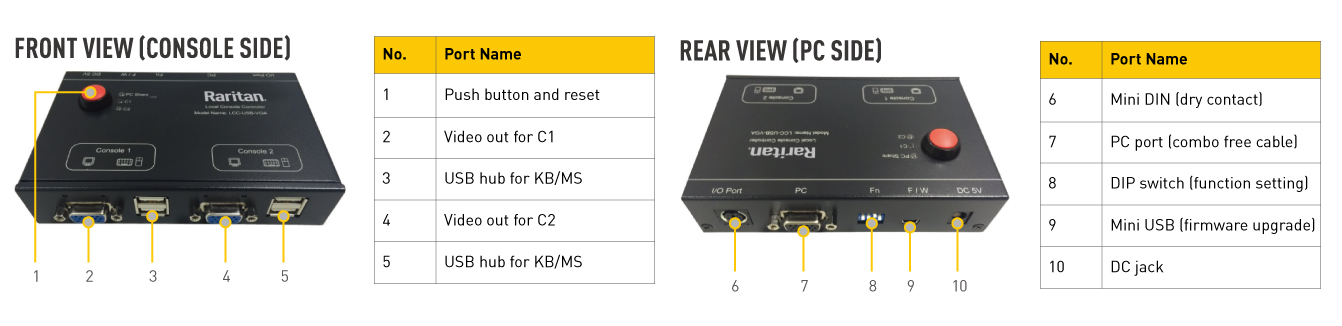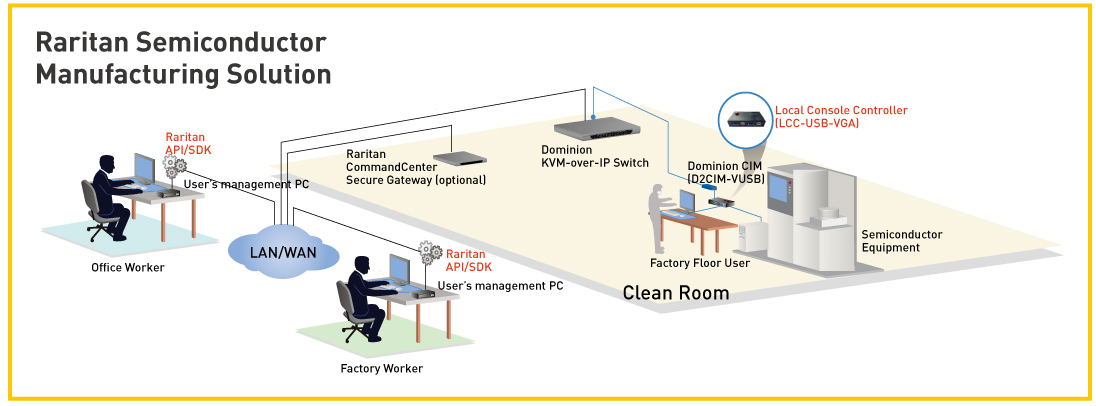Local Console Controller
Local Console Controller
Home » Products » KVM and Serial Accessories » Local Console Controller
CONTROLS LOCAL AND REMOTE ACCESS
Raritan’s Local Console Controller LCC-USB-VGA is a console switch device that allows two consoles to access a single computer on a first-come, first-serve basis. An alternate version, the LCC-USB-VGA-6MC is available with a cable to connect to an external switch.
LCC-USB-VGA is designed for manufacturing and factory environments. Connected to a single computer or manufacturing device, the LCC controls local and remote access to allow both remote and local access, or for safety purposes, to disconnect remote access when undergoing local maintenance or local use.
KEY FEATURES
- Two USB-VGA consoles control a single computer
- Automatic computer sharing on a first-come-first-serve basis
- Supports PS/2 and USB computers
- Supports console switching via push button and hot-key
- PC share or manual operation mode selection
- Configurable DIP switches
- Option for Private Mode
- Rack mountable
- Supports dry contact by I/O Port
- Status LED
- Firmware upgradeable
- Supports VGA, SVGA, and Multisync monitors
- Multi-platform support
- Compatible with Raritan Dominion KX III
Learn More About
Local Console Controller