Data Center SmartSensors Video
Rack Mount SmartSensors: Connecting and Configuring
In the video below, Raritan’s Global Technical Product Manager, Paul Mott, discusses how to connect and configure Raritan SmartSensors.
Transcript:
Hi guys, my name is Jess. Today I’m back with Paul Mott, Raritan’s Technical Product Manager, for another Raritan “How To” video.
In this video, we’ll be discussing Raritan rack mount SmartSensors, a versatile tool that can be used for several different applications.
So Paul, why don't you explain a little bit more?
Sure thing Jess. So, Raritan SmartSensors offer environmental sensing capabilities in a easy deploy and very small form-factor.
Now, we have dual RJ45 connectors on each sensor, which allows up to 12 sensor packages to be connected together with simple category cable.
Now, we offer a number of different sensors, but our most popular is temperature/humidity.
So, what are some limitations that a user might face with SmartSensors?
You know, that's a good question. Most typically, we get the question about distance — so, the amount of length between the iX7 controller and the sensor port, and then the last sensor in the chain and how far they can run that. The approximate length limitation is around 96 feet, or 30 meters.
Next, let's take a look at setting up sensors in the GUI.
From the main dashboard, sensors can be found under the peripherals menu.
Every SmartSensor is plug-and-play, so as soon as it's connected, it will show up under the peripherals list in the order it's connected in the sensor chain.
To get more information on a particular sensor, it can be selected to reveal all the details and configurable settings.
So, once your sensors are set up, what can you do with all the information?
That's a good question. So, once sensor information starts flowing, it can be fed back into other types of systems, like databases and DCIM tools, so that a data center operator can then start optimizing their environment, and hopefully start saving some money.
Thanks Paul, and thank you guys for watching. We hope you found this video helpful.
Be sure to click that "Subscribe" button, and give us a thumbs up.
And as always, if you have any suggestions for videos, feel free to leave them in the comments below.
Thanks for watching, and we'll see you guys next time. Bye!