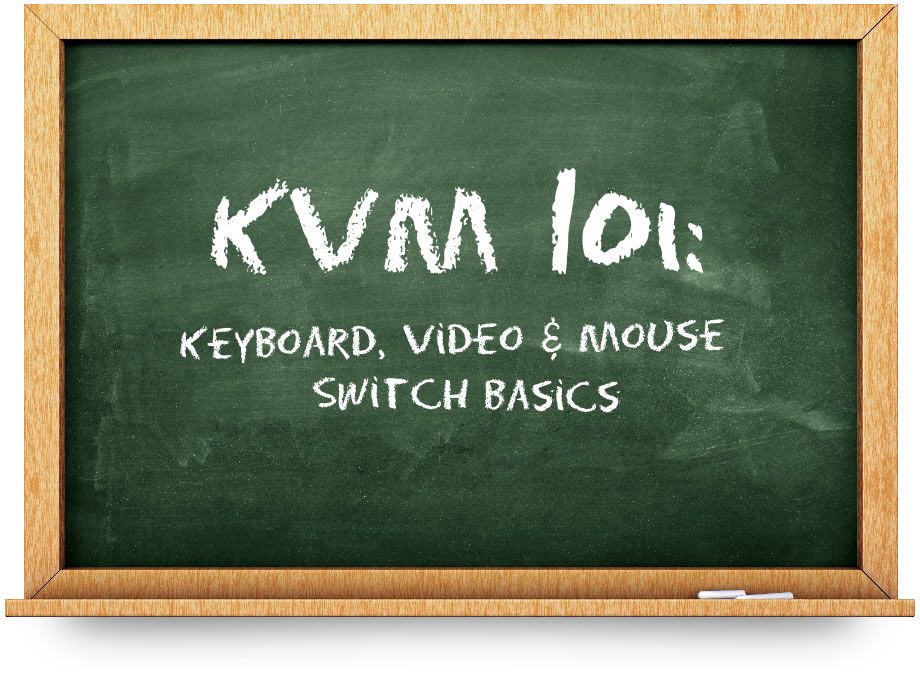Java Support Available for KVM Solutions
Raritan Java-Free KVM & Remote Access
In response to customers’ security and usability concerns surrounding browser support for Java, Raritan has developed the industry’s most robust and complete set of Java-Free KVM and Remote Access Solutions. This includes solutions for Dominion KX III, Dominion SX II, CommandCenter, CommandCenter, and the new Dominion KX IV–101 high performance KVM-over-IP Switch.
Java-Free KVM and Serial Clients Now Available with CommandCenter Support
Java-free KVM and Serial access is now available for the Dominion KX III, Dominion SX II, and new Dominion KX IV-101. CommandCenter supports these two new Java-free HTML KVM and Serial Clients. See below for more information.
Support Solutions & Resources
| Product Support Solutions | Recommended Action |
| Dominion SX II | Dominion SX II is fully Java-free with HTML5 web based interfaces as well as support for popular SSH Clients such as putty. CommandCenter supports the new, Java-free HTML Serial Client (HSC). |
Purchase Dominion SX II for customers using the first-generation Dominion SX. Download and install the latest firmware release for customers who have already purchased a Raritan SX II model. | |
| Dominion KX III & KX IV | KX III and IV Switches support Java-free KVM-over-IP access on Windows, Linux and Mac via the Active KVM Client and HTML5-based HTML KVM Client, which supports virtual media and audio. Check out the KX III and KX IV Support Pages for more information |
| CommandCenter | CommandCenters supports the Java-free KVM and Serial Clients for KX III, KX IV and SX II. Check out the CC-SG Support Page for more information |
| Dominion KX User Stations | Purchase the KX III or KX IV User Station Appliances for high-performance IP access for labs, broadcast studios and control rooms. |
The Dominion® KX III User Station is a standalone appliance for high performance IP access to servers connected to Dominion KX III and KX IV switches, access via RDP, VNC & SSH, along with optional CommandCenter integration. | |
| Other Dominion KX Products | Raritan Dominion KVM switches offer a non-Java KVM Client for Windows platforms called the ‘Active KVM Client’ or AKC for short. |
Raritan Dominion KX digital KVM switches offer a non-Java KVM Client on Windows platforms called the ‘Active KVM Client’ or AKC for short. Supported AKC Models:
Customers may access the AKC non-Java client with the latest firmware releases available in our Support portal. For customers on older firmware version releases, it may be necessary to input, “/akc” into the browser to run AKC in supported environments on Microsoft Windows platforms. AKC is supported on the following browsers:
Call, email or chat with Raritan Technical Support for assistance with AKC. | |
| Product Support Resources | Recommended Action |
| Raritan Technical Support | Call, email or chat with Raritan Technical Support for assistance with Java issues and Raritan solutions. |
| Product Firmware Updates | View our Support Portal for additional detail on specific products. Create an account to receive new firmware updates. |
Visit the Raritan Training Site for the latest in online training for our products and software.
Raritan Training
Online Help
Access convenient online versions of documentation.
Online Help
Need the Basics on KVM?