Resetting Your Controller Video
Resetting Your Controller
In the video below, we sit down with Raritan’s Global Technical Product Manager, Paul Mott, to talk about the reasons you may need to reset your iX7 controller and how to do it.
Transcript:
Hi guys, my name is Jess, and today I’m back with Paul Mott, Raritan’s Technical Product Manager, for another Raritan “How To” video. In this video, we’ll be discussing how to reset your iX7 controller on your Raritan rack PDU. So, let’s get started.
Thanks Jess. So, there may be times where you need to reset the controller of your PDU, but you don’t want to power down all of the devices that are connected to it.
Now, we've gone out of our way to make this as simple as possible, so you can reset the controller, on a PDU, and not have to worry about disrupting any type of power to the actual devices. Let's take a look.
The simplest way to reset a controller is with the pinhole reset button. Now, this is common on many types of electronics.
The reset button is located inside the small pinhole near the display panel on the PDU — it's clearly marked "RESET." Pressing this button is the quickest way to reset the controller without any loss of power to the outlets.
A PDU controller can also be reset remotely. Now, a data center operator doesn’t always have a local resource to physically go to a PDU and hit a reset button.
That's what makes web GUI and command line interface extremely valuable tools for resetting a PDU. To remotely reset a controller through web GUI, A user can browse through the maintenance menu to quickly perform this action, without ever needing to access the PDU hardware itself. Alternatively, a user can open a remote session and execute the right commands to accomplish the same reset function.
Ok, now say these methods don’t work… then what?
So, there’s really two different ways that you can manually reset a controller as a last resort.
The first is by physically unplugging the PDU, or powering down upstream the power source, then bring it back on so that naturally it just reboots the controller.
The second way, on our 0U models, is by removing the controller itself, unplugging it, and then plugging it back in.
Okay, great. Now, I'm sure every once in a while, someone may miss plug a sensor or ethernet cable. What happens then?
Yeah, that's a really good point. So, normally, when a mis-wiring happens, it'll create a short circuit type of situation.
Now, that can be devastating for a lot of electronic devices, but on the iX7 controller, we’ve actually built it with eFuses; so that whenever one of those events happens, it'll trip the eFuse, and then it'll just require a reset of the controller —either digitally or by one of the manual reset methods— and then it'll return back to normal operations.
Last, but certainly not least, we're going to cover resetting a PDU back to its factory defaults.
Now, there may be certain circumstances or occasions, where a PDU needs to be completely wiped of its data, like a decommissioning or a technology refresh in a data center.
Now, there's a very simple way to do this, using both the CLI, or command line interface, and the web GUI, just like a normal reset.
When resetting to factory defaults, it's a similar process to a regular remote reset. In a web GUI, the button is located under the same maintenance menu as a regular reset. In a command line, there is a dedicated command to execute this process.
Thanks, Paul. And thank you guys for watching. We hope you found this video helpful!
Be sure to click that "Subscribe" button and give us a thumbs up.
And if you have any ideas for videos, feel free to leave them in the comments below — we’d love to hear your feedback.
See you next time, bye!