部落格
主頁 » 部落格 » KVM Switches vs. Software-Based Remote Access Tools
KVM Switches vs. Software-Based Remote Access Tools
Posted on June 16, 2014 by Gento
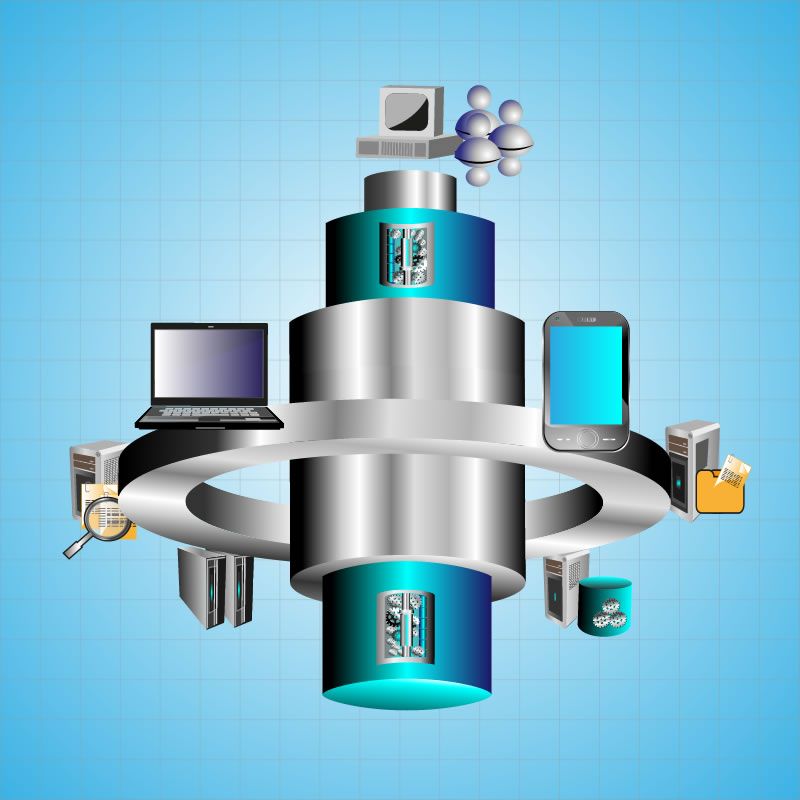
Many organizations rely on either enterprise KVM switches or software-based remote access tools to control multiple computer systems, often over geographically dispersed areas. While there may be some overlapping capabilities when it comes to mundane everyday activities such as server routine maintenance, both systems have inherent strengths and weaknesses that are important to assess before committing to one over the other.
First, it’s important to note that there are some real advantages to using software-based remote server management systems. As data center budgets have stagnated or declined over the last five years, managers have sought to cut expenses wherever possible. Many software-based remote access solutions like RDP and VNC are actually free to acquire. And, unlike a KVM switch, there’s no hardware to install or cables to connect. So, there’s no need to power a separate device or maintain records of it in your infrastructure management solution.
The strengths of software-based solutions tend to be the weaknesses of KVM switches. Prices for KVM switches can range from a few hundred for an SMB KVM switch to several thousand for an enterprise KVM-over-IP switch; a price that can increase dramatically if you need to access hundreds or even thousands of servers. Data centers managers must also be sure supply at least two power feeds per device, and must purchase the correct computer interface modules (CIMs) to support their platforms and applications. So one can see how using KVM can be a bit of a hassle in some cases.
However, software-based remote access solutions have some serious downsides that should not be ignored:
- Software must be installed on every computer to be accessed and it will compete for system resources against critical applications.
- Requires a target computer OS and production network to run; which is virtually impossible in an emergency situation.
- There are some huge security risks that by some accounts are responsible for nearly 62% of breaches!
So the bottom line is that while software-based systems are commonly used, inexpensive, and easy to manage, they present vulnerabilities that end up being quite costly in the end; the loss of productivity due to the solution competing for resources with other application, the loss of services due to a lack of BIOS-level access for troubleshooting, and the danger and potential fallout of a security breach.
Now, consider some the upside to KVM switches:
- No software agents are required on the client so there’s no loss of productivity due to competition between applications.
- Out-of-band, BIOS level access for emergency situations, and virtual media (including remote booting).
- They do not use a production network and operate independent of target computer’s OS, so there’s a smaller security risk, plus many adhere to strict protocols such as AES & FIPS 140-2 encryption, Common Access Card (CAC) authentication, and IPv6 networking.
Additionally, it should be noted that many enterprise KVM switches support upwards of 64 servers, and can be configured to work through a centralized server management solution, thus greatly negating the cost factor of KVM switches.
The choice of which remote access solution to use ultimately depends on several factors. The reality is that for smaller organizations with fewer servers, smaller budgets, less critical services, and non-sensitive data, software based solutions may actually be a better way to go. But, for companies with hundreds of servers that require a high performance solution that can be trusted to keep critical services running while ensuring information is safe, the decision to go with a software-based solution may end up being far costlier in the end.
See how other remote access solutions stack up against one another from this insightful eBook, or test drive an enterprise KVM-over-IP switch to see if it’s the right solution for you.
Other Blog Posts
- 從資料中心失效對企業帶來的骨牌效應──探討感測器的重要性
- Posted on November 5, 2023
- 更高規格的電源要求加速AI市場成長與Raritan PDU的採用
- Posted on October 11, 2023
- 資料中心服務中斷次數減少,但停機的代價仍舊可觀
- Posted on September 20, 2023
- 意見調查:資料中心面臨能源使用與人力短缺困境
- Posted on September 20, 2023
- Raritan安全切換器:相容於Secure NIAP 4.0的桌上型KVM
- Posted on September 20, 2023
訂閱
近期活動
- New Zealand Cloud & Datacenter Convention 2022
- 3 November 2022, 9am – 4pm • Grand Millennium Hotel, Auckland, New Zealand
- Data Centre World Singapore
- 12th – 13th Oct 2022
- Korea Cloud & Datacenter Convention 2022
- 6th Oct 2022
- Philippines Cloud & Datacenter Convention 2022
- 4th Aug 2022
- JANOG50 Meeting Hokkaido
- 3th – 15th July 2022
Raritan最新新聞
- Legrand 使用兩大創新智慧型機架 PDU 重新活化資料中心產業
- Posted on May 1, 2023
- Exclusive interview丨How does Huizhou upgrade its manufacturing industry?
- Posted on December 2, 2021
- Raritan 發表 MasterConsole® 數位雙電腦切換器
- Posted on February 18, 2021
- Legrand Data, Power and Control Division Announced as Finalist in Six Categories at DCS Awards 2020
- Posted on November 9, 2020
- Raritan 新款智慧機櫃控制器 (SRC) 可智慧管理資料中心與關鍵任務設施的環境與安全性資訊
- Posted on November 9, 2020