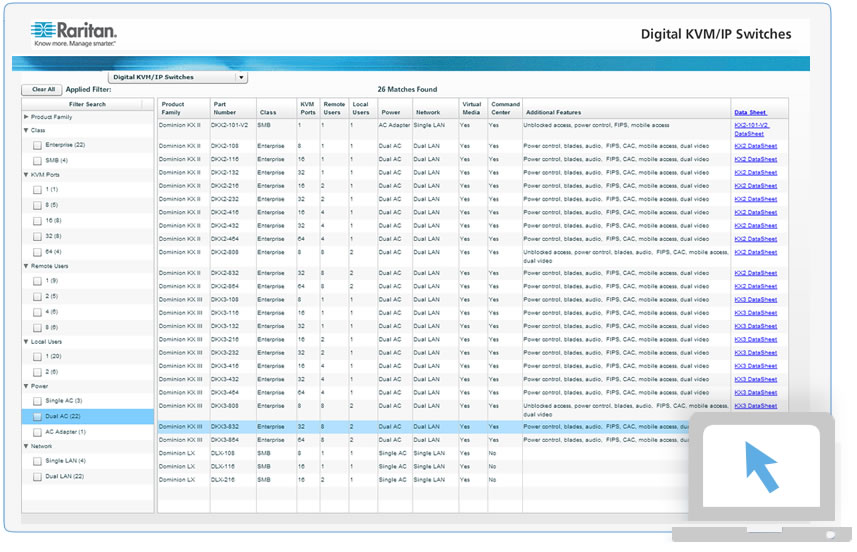部落格
主頁 » 部落格 » The KVM Product Selector – A Quick and Easy Guide to the Raritan KVM Switches
The KVM Product Selector – A Quick and Easy Guide to the Raritan KVM Switches
Posted on June 30, 2014 by Gento
One cool and useful feature of the new Raritan website is the KVM Product Selector. Situated on the right hand side of each KVM product page, the Product Selector provides a wealth of information about the Raritan KVM and Access Products. Ever wonder which KX III or SX model is right for you? Which CIMs (server dongles) are available for each Raritan KVM switch? What the heck is the difference between the DCIM-USBG2 and D2CIM-DVUSB? Or what node license packages are available for CommandCenter? The KVM Product Selector can quickly answer all of these questions and provide the important attributes of each KVM product or accessory.
To use the Product Selector:
- Click on the “Check Out Our Product Selector” blue button on the right hand side of each KVM product page.
- Select the “Product Category” from the drop down list at the top of the page, for example “Digital KVM/IP Switches” or “Computer Interface Modules (CIM).”
- Choose the appropriate “Filter Search” attributes on the left hand side panel. For example, for “Digital KVM/IP Switches,” click on “Product Family” and select “Dominion KX III.” Then click on “KVM Ports” and select “32.” You will immediately see a list of the 32 port KX III switches with important product attributes such as KVM ports, Remote Users, Local Users, etc.
Raritan provides a broad selection of CIMS (hyperlink) to connect to the various server and device types. To see the available CIMs for a particular KVM switch:
- Click on “Computer Interface Modules (CIM)” in the “Product Category” drop down list at the top of the page.
- Click on “Product Family” on the left hand side of the page and select “Dominion KX III” for example. You will then see the list of CIMs applicable to the KX III.”
- Based on the attributes in the table, such as video type (VGA, DVI, HDMI, DisplayPort), keyboard and mouse type (USB, PS2), and product features (Virtual Media, Absolute Mouse), you can identify the appropriate CIM.
For further information on the Dominion Products computer interface modules (CIMs), check out the Raritan CIM Guides, available in the Support section for the Raritan Products, e.g. the guide for the KX III.
For each product entry in the Product Selector, there is a link to the Data Sheet for that product. The Data Sheet provides an excellent summary of the product, listing the available models, CIMs or adapters and product features and specifications.
In summary, Raritan has a wide variety of KVM switches and accessories for many different customer scenarios. But sometimes it may be difficult to locate the appropriate product or accessory for a given customer need. The KVM Product selector is an easy-to-use tool to quickly get KVM product information and answer many common questions for Raritan customers, partners and users. Bookmark it today!
Other Blog Posts
- 從資料中心失效對企業帶來的骨牌效應──探討感測器的重要性
- Posted on November 5, 2023
- 更高規格的電源要求加速AI市場成長與Raritan PDU的採用
- Posted on October 11, 2023
- 資料中心服務中斷次數減少,但停機的代價仍舊可觀
- Posted on September 20, 2023
- 意見調查:資料中心面臨能源使用與人力短缺困境
- Posted on September 20, 2023
- Raritan安全切換器:相容於Secure NIAP 4.0的桌上型KVM
- Posted on September 20, 2023
訂閱
近期活動
- New Zealand Cloud & Datacenter Convention 2022
- 3 November 2022, 9am – 4pm • Grand Millennium Hotel, Auckland, New Zealand
- Data Centre World Singapore
- 12th – 13th Oct 2022
- Korea Cloud & Datacenter Convention 2022
- 6th Oct 2022
- Philippines Cloud & Datacenter Convention 2022
- 4th Aug 2022
- JANOG50 Meeting Hokkaido
- 3th – 15th July 2022
Raritan最新新聞
- Legrand 使用兩大創新智慧型機架 PDU 重新活化資料中心產業
- Posted on May 1, 2023
- Exclusive interview丨How does Huizhou upgrade its manufacturing industry?
- Posted on December 2, 2021
- Raritan 發表 MasterConsole® 數位雙電腦切換器
- Posted on February 18, 2021
- Legrand Data, Power and Control Division Announced as Finalist in Six Categories at DCS Awards 2020
- Posted on November 9, 2020
- Raritan 新款智慧機櫃控制器 (SRC) 可智慧管理資料中心與關鍵任務設施的環境與安全性資訊
- Posted on November 9, 2020