博客
主页 » 博客 » KVM Switches, Embedded Processors & Software Solutions All Have Their Place
KVM Switches, Embedded Processors & Software Solutions All Have Their Place
Posted on January 4, 2016 by Gento
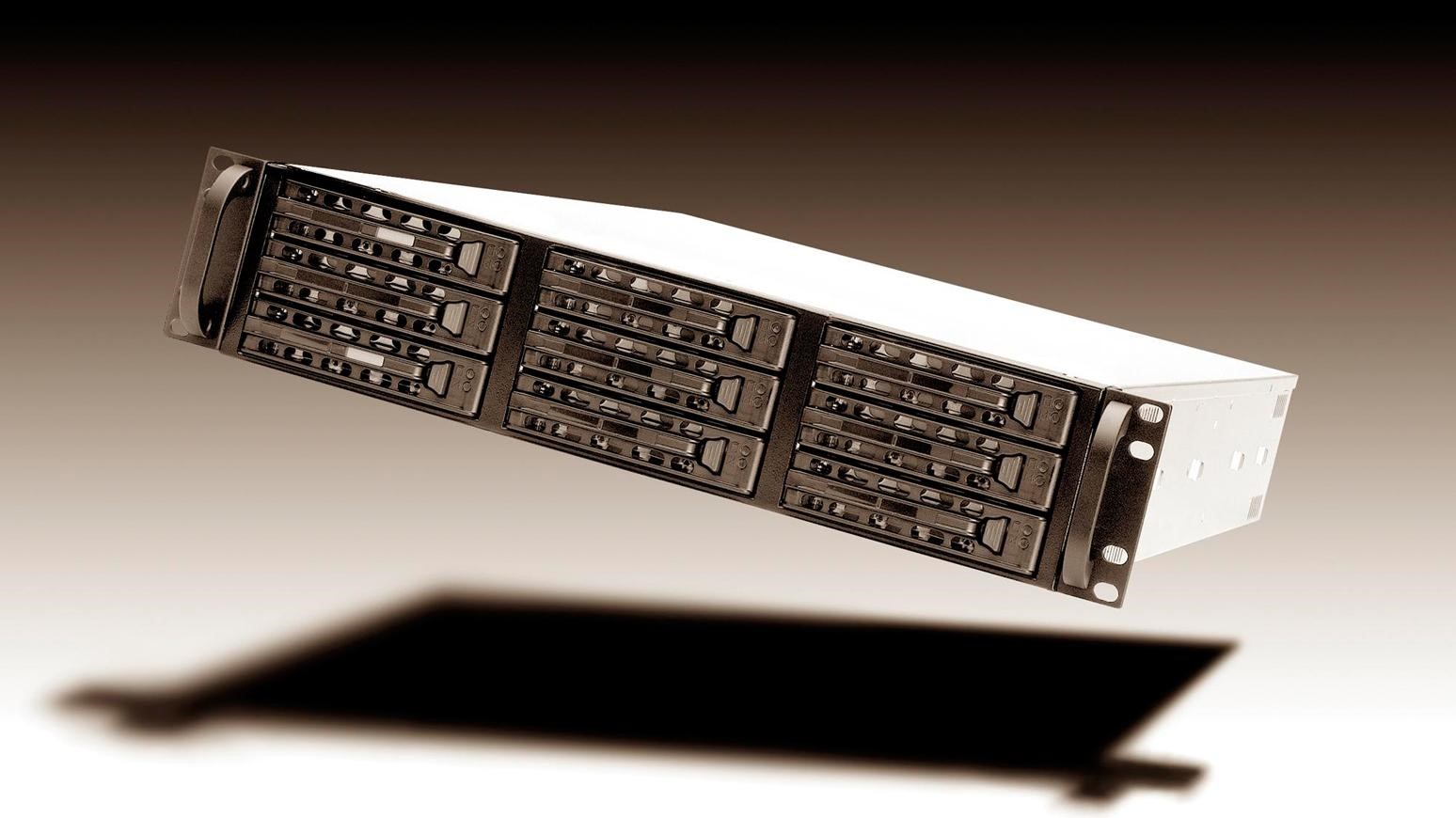
Originally Published in Processor.com on April 27, 2015
IT managers have a lot on their plates when it comes to managing servers both in-house and remotely, especially if they work in environments where they need access to multiple systems regardless of whether they are onsite or at a separate location. Fortunately, there are plenty of solutions to consider for remote server management that are unique from one another but can also be used together in certain situations to cover all of your bases.
Multiple Options From Top To Bottom
With remote server management, there are many different options available. KVM switches, according to Mark Bowker, senior analyst at ESG, “aggregate the monitor, keyboard, and mouse cabling into a central console that includes a switching box, monitor, keyboard, and mouse.” KVM is commonly used in smaller data centers that require direct physical interaction with servers or in environments that “have strict security constraints,” Bowker says.
The next step up from KVM is embedded management, which is where “server vendors embed a chipset that monitors the health and state of the system,” Bowker says. Using these embedded processors, IT teams no longer have to install their own agents, but can actually use the onboard tool to configure settings, update firmware, and “detect any faults,” Bowker adds. You can also connect these processors back to your centralized system for alerts and monitoring reports.
For true remote management, you can step back even further to solutions like virtual network consoles (VNC) or remote desktop protocols (RDP). With RDP, you connect to your servers through the network and “get the classic window into that system,” says Greg Schulz, senior advisory analyst at Server and StorageIO.
VNC actually gives you “the operating system view,” but also lets you dig deeper into the server to the lower-level functions either onsite or offsite, he says. “For example, I can use a VNC tool to get to my dedicated private server at my hosting site or I can use it to get to one of the physical servers that are running the virtual machines in my own environment,” Schulz says.
KVM Offers Benefits Other Alternatives Can’t Yet Match
Although it’s helpful to consider RDP, VNC, and embedded processors because they let you perform some management and diagnostics tasks from a distance, there still isn’t a solid replacement for traditional KVM as an onsite and remote access tool.
According to Richard Dominach, senior product manager at Raritan, this is because KVM is “rock-solid dependable” and it “doesn’t use the server’s own network connection to access the server.” KVM also doesn’t rely on software agents or “on the underlying operating system and networking,” Dominach says.
If there is a server hardware malfunction or something that impacts the server’s ability to connect via the network, you still have the direct KVM connection to run diagnostics and get it back up and running quickly.
In addition to offering that out-of-band connection to the server, there are many other benefits to KVM as well. For example, KVM switches offer “heterogeneous access to servers from multiple vendors,” Dominach says, so you can get the same console experience regardless of the vendor. And although some other remote server management tools are relatively powerful, they still can’t quite match some of the in-depth features of long-standing KVM solutions.
“Service processors provide limited KVM-over-IP performance, adequate for routine IT maintenance, but not sufficient for many users who need high-performance, remote access to broadcast, video, scientific, and other dynamic applications,” says Dominach. “These sophisticated users require ultra-fast IP access and special features, only available from high-performance KVM switches. These customers require ultra-fast response, 1,920 x 1,080 video at 30 to 60 frames per second, 24-bit color, dual video cards, multiple monitors, and digital audio and video (DVI, HDMI, and DisplayPort).”
Choose The Right Tool
If you want true remote access and management, go with RDP, VNC, or another alternative. Remember that it’s always possible to set up a hybrid solution where you have the benefits of KVM and the flexibility of VNC or RDP. You can pick and choose which solution you use with which server, or you can have a true hybrid setup where you have the option of using either one depending on the situation.
Get Started
Before you choose which remote server management solution to rely on, you have to first think about business needs and ask yourself a series of questions. “It’s a balancing act,” says Greg Schulz, senior advisory analyst at Server and StorageIO. “What is it that you’re looking to do? What is it you’re looking to accomplish and do the most often? How many times a day or week do you have to physically go to a console for a server? Or how often are you in the computer room as opposed to being able to come in and connect through the network. How much time are you spending doing that? How many servers do you have?”
Action Plan
Know your environment. You have to start by understanding your business needs and analyzing your environment. Most data centers could benefit from KVM, but it might not be the only solution to implement.
Consider your time. IT administrators have quite a bit to worry about, so you should consider implementing truly remote solutions, such as virtual network consoles (VNC) or remote desktop protocol (RDP), to at least give them the option of handling situations from their desk or while away from the facility rather than having to physically go the server every time there is an issue.
Compare and combine. Don’t be afraid to use multiple solutions at the same time and don’t assume that one type of solution will be a silver bullet.
Re-evaluate. Just because you’ve implemented a solution doesn’t mean you have to stick with it forever. Test out different options and find the system that works best for you.
Top Tips
Reliance on KVM depends on industry. Richard Dominach, senior product manager at Raritan, says that KVM switches are still the go-to solution for certain companies based on industry. “Many customers continue to use KVM switches for their unique and essential features and capabilities,” he says. “This includes specific customer segments, such as test and development labs, broadcast, entertainment, scientific, industrial, government, military, and other security-conscious segments.”
Take advantage of distance. For some IT administrators, their data center environment would be better served if they could perform more tasks remotely rather than focusing solely on KVM. “With the rapid influx of virtualization and remote session-based computing, the need to physically be in a data center located in front of a server has greatly diminished,” says Mark Bowker, senior analyst at ESG. “Administrators can log on remotely at their desk through a remote console and get the exact same view that they would get as if they were local on the server.”
Key Points
• KVM switches, embedded processors, virtual network consoles, and remote desktop protocols are all options for server management.
• KVM is still the most reliable solution, so it will continue to be the primary solution for many data centers.
• Consider a hybrid setup where you use both KVM and VNC or RDP together.
 Is Your Remote Server Access Secure? There’s a new security breach story every week. Data falls into the wrong hands. Millions of dollars are lost. Consumer confidence destroyed. Read these important facts to consider when choosing your remote server management tools.
Is Your Remote Server Access Secure? There’s a new security breach story every week. Data falls into the wrong hands. Millions of dollars are lost. Consumer confidence destroyed. Read these important facts to consider when choosing your remote server management tools.
Other Blog Posts
- The cascade effect of data center failure on businesses - why sensors are essential
- Posted on November 5, 2023
- 人工智能的快速发展和使用力登PDU满足更高的电力需求
- Posted on October 11, 2023
- Data Center Report Fewer Outages, But Downtime Still Costly
- Posted on September 20, 2023
- Survey: Energy Usage and Staffing Shortages Challenge Data Centers
- Posted on September 20, 2023
- 力登安全交换机(RSS):安全NIAP 4.0兼容式桌面型KVM
- Posted on September 20, 2023
力登官方微信公众号
力登官方微信公众号

近期活动
- New Zealand Cloud & Datacenter Convention 2022
- 3 November 2022, 9am – 4pm • Grand Millennium Hotel, Auckland, New Zealand
- Data Centre World Singapore
- 12th – 13th Oct 2022
- Korea Cloud & Datacenter Convention 2022
- 6th Oct 2022
- Philippines Cloud & Datacenter Convention 2022
- 4th Aug 2022
- JANOG50 Meeting Hokkaido
- 3th – 15th July 2022
力登最新新闻
- 重振数据中心行业—罗格朗重磅推出两款革命性的智能机架式PDU!
- Posted on May 1, 2023
- 独家专访丨惠州如何升级制造业?法资企业CEO提了个建议
- Posted on December 2, 2021
- 力登公司推出MasterConsole®数字双显示器KVM切换器
- Posted on February 18, 2021
- Legrand Data, Power and Control Division Announced as Finalist in Six Categories at DCS Awards 2020
- Posted on November 9, 2020
- 力登公司(Raritan)推出新型智慧型机架控制器(SRC),用于智能地管理数据中心和关键基础设施中的环境和安全信息
- Posted on November 9, 2020