The Raritan Blog
Home » Raritan Blog » Power Tip #3: How to Safely Trigger and Test the Alerting System
Power Tip #3: How to Safely Trigger and Test the Alerting System
Jessica Ciesla
August 31, 2020

While onsite staff might be unavailable to observe any on-premise issues, it is even more important to be assured that the alerting system you've set up works as intended. You can safely test the alerting setup without causing a real event.
We suggest you try this on just one PDU at first before all PDUs installed so you don't get flooded with alerts.
Setting up the test - lower the default thresholds for Inlet Voltage.
You can temporarily set the Lower Warning threshold for Inlet Voltage to be slightly higher than the observed RMS Voltage to trigger an alert. The user interface provides adequate guidance on acceptable thresholds while you play with the numbers. Once you successfully receive the alert, you can revert the thresholds to the defaults or whatever is appropriate for the facility.
Example of Thresholds and Default Values Illustrated Below.
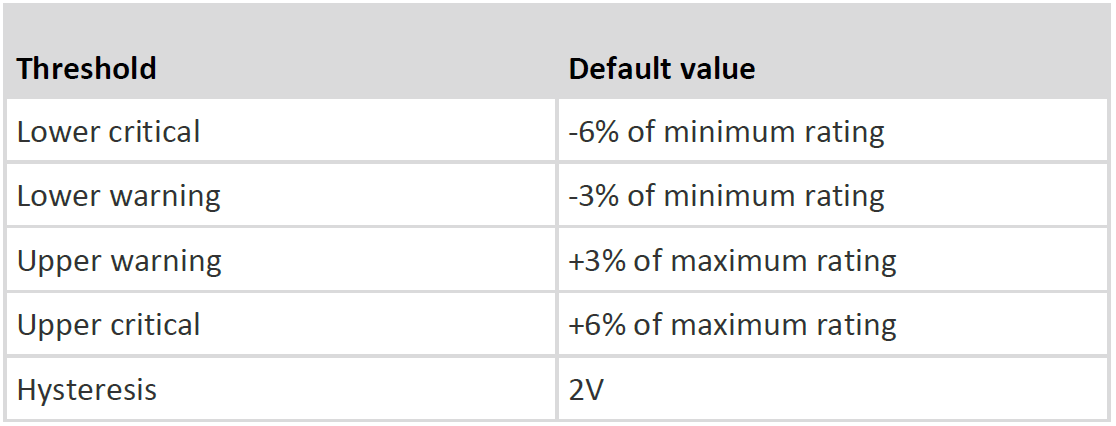
Inlet Voltage thresholds are enabled by default, with the following criteria and can be configured from Inlet > Thresholds > Edit Thresholds:
To learn more about how to safely trigger and test the alerting system watch our previously recorded webinar, here.
Other Blog Posts
- Who Should Care About ISO 27001?
- Posted on April 30, 2024
- The Rapid Growth of AI and the Use of Raritan PDUs to Meet Higher Power Demands
- Posted on October 11, 2023
- Data Center Report Fewer Outages, But Downtime Still Costly
- Posted on September 20, 2023
- Survey: Energy Usage and Staffing Shortages Challenge Data Centers
- Posted on September 20, 2023
- Raritan Secure Switch: Secure NIAP 4.0 Compliant Desktop KVM
- Posted on September 20, 2023
Subscribe
Upcoming Events
- Advancing Data Center Construction West 2024
- May 6 – 8 • Salt Lake City, UT
- Net Zero Data Center
- May 16 – 17 • Dallas, TX
- 7x24 Exchange Spring
- June 9th • JW Marriott Orlando Grande Lakes
Latest Raritan News
- Legrand Certifications and Process Controls Provide Confidence in Information Security for Network-Connected Devices in Data-Related Applications
- Posted on April 1, 2024
- Legrand Releases Version 4.0 of Raritan’s Industry-Leading Secure KVM Switches, Raising Bar for Secure Desktop Access
- Posted on July 31, 2023
- Legrand Revitalizes Data Center Sector with Two Revolutionary Intelligent Rack PDUs
- Posted on May 1, 2023
- Raritan Reveals The MasterConsole® Digital Dual KVM Switch
- Posted on February 18, 2021
- Legrand Data, Power and Control Division Announced as Finalist in Six Categories at DCS Awards 2020
- Posted on November 9, 2020