The Raritan Blog
Home » Raritan Blog » Keyboard Video & Mouse (KVM) Switch Basics
Keyboard Video & Mouse (KVM) Switch Basics
Richard Dominach
October 24, 2014
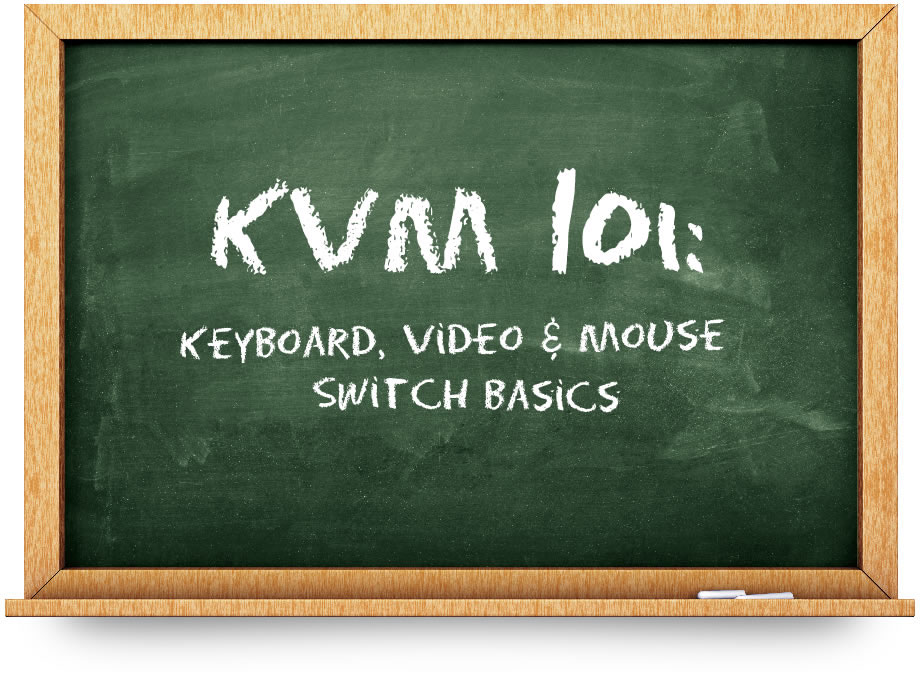
What is a KVM Switch?
KVM switches enable users to access and control multiple computer devices from a single keyboard, video, and mouse (KVM) console. This includes servers, PCs, workstations, and even tablet computers. Anyone requiring access to multiple computing devices over short or long distances can benefit from a KVM switch! This ranges from an engineer switching between multiple computers under his/her desk to an IT administrator maintaining thousands of servers across multiple sites.
Types of KVM Switches
There are several types of KVM switches, including (1) KVM extenders, (2) Analog KVM switches, and (3) KVM-over-IP switches. A KVM extender provides point-to-point access between a single user and a single computer. Analog KVM Switches provide local access to multiple computers, at the desktop or up to 1000 feet away. KVM-over-IP Switches provide IP-based, BIOS-level remote access to computer devices over LAN, WAN, and even the Internet. A related solution, the Serial Console Server, also known as a Terminal Server, provides IP access to serially managed devices such as network routers, switches, and LINUX/UNIX servers.
KVM Switches over the Years
KVM switches have been around for over 20 years and have advanced from the simple extender and analog-based solutions to the flexible, IP-based KVM solutions of today, which can provide centralized access to a few servers at a branch office or to tens of thousands of computers across multiple continents.
The KVM Switch Difference
Unlike software-based remote access solutions, KVM switches provide out-of-band and BIOS-level access. Out-of-band access means that the KVM switch is not dependent on the standard network connection of the remote computer. The KVM switch will provide access to the device even if the network is down or its operating system is not working. Since the KVM switch is directly connected to the computer via a cable or Computer Interface Module (CIM), BIOS-level access is available – locally with an analog switch or across the network with a KVM-over-IP switch. An important feature, available at the OS and BIOS levels, is virtual media. This allows a user to mount media such as CD/DVD/USB drive from their remote laptop or PC to a server in the lab or data center over their IP network. You can even boot an operating system remotely over IP from media on your PC or laptop!
Benefits of KVM Switches
By providing centralized access and control for multiple servers, PCs, or workstations, KVM switches enable businesses of all sizes to realize the following benefits:
- Improve productivity — The virtual reach provided by KVM-over-IP switches allows a company’s IT staff to manage servers and respond to incidents from wherever they are — across the hall, at home or across a multisite network. This eliminates costly travel time, speeds response, and increases productivity. While IT was an early adopter of KVM solutions, today many other types of users benefit from KVM-over-IP solutions including lab managers, engineers, developers, testers, technicians, operators, and broadcast engineers.
- A multi-platform solution — Raritan KVM switches work in heterogeneous computing environments. They are not dependent on the hardware, database, or operating system from a specific manufacturer. As such, they can function in environments with servers from different manufacturers (e.g., HP, IBM®, Dell, and Oracle) or that run on different operating systems (e.g., Windows, LINUX, Mac).
- Accelerate incident response — An enterprise-wide, Web-accessible KVM solution can dramatically shorten incident response times since administrators can take action from anywhere. This can generate huge benefits even in small organizations, where a one-user IP gateway can let a critical staff person reach into the BIOS of a critical server many miles away.
- Improve business continuity — KVM switches allow "out-of-band" access to a company's servers and other IT devices in emergency situations. As such, they allow IT personnel to access, control and manage the company's servers even if the corporate network itself is down. A KVM switch with integrated power management can also enable a complete system reboot from a remote location.
- Improved security — KVM-over-IP switches provide secure, encrypted connections to remote devices with advanced security features for government and military applications such as AES encryption, FIPS 140-2 encryption, and Smart Card authentication.
See additional reasons KVM switches are superior to other remote server management tools.
Learn More About Raritan’s KVM Solutions
Raritan has been a pioneer in the KVM industry, providing solutions to tens of thousands of customers for over 20 years. Check out the Why Raritan KVM page to understand the benefits and advantages of our KVM solutions.
Check out the many types of KVM solutions available on the KVM Switches listing page, including the Dominion KX suite of KVM-over-IP switches, the Paragon, MasterConsole, and CompuSwitch analog KVM switches, and the CommandCenter centralized access and management system.
The Dominion SX Serial Console Servers can be found on the Serial Console Product page.
The Cat5 Reach KVM Extenders can be found on the Accessories Product Page.
KVM Product Selector
Raritan has many different models and options to meet a large variety of needs. With the KVM Product Selector, you can explore the various models, CIMs and accessories available.
Other Blog Posts
- The Rapid Growth of AI and the Use of Raritan PDUs to Meet Higher Power Demands
- Posted on October 11, 2023
- Data Center Report Fewer Outages, But Downtime Still Costly
- Posted on September 20, 2023
- Survey: Energy Usage and Staffing Shortages Challenge Data Centers
- Posted on September 20, 2023
- Raritan Secure Switch: Secure NIAP 4.0 Compliant Desktop KVM
- Posted on September 20, 2023
- The Midwest is a Hot Market for Data Centers: How the New Generation of Intelligent Rack PDUs Can Save Cloud Giants Uptime and Money
- Posted on September 7, 2023
Subscribe
Upcoming Events
- AFCOM Data Center World
- April 15 – 18 • Walter E Washington Convention Center - Washington, DC
- National Association of Broadcasters
- April 13 – 17 • Las Vegas Convention Center - Las Vegas, NV
- Advancing Data Center Construction West 2024
- May 6 – 8 • Salt Lake City, UT
- Net Zero Data Center
- May 16 – 17 • Dallas, TX
- 7x24 Exchange Spring
- June 9th • JW Marriott Orlando Grande Lakes
Latest Raritan News
- Legrand Certifications and Process Controls Provide Confidence in Information Security for Network-Connected Devices in Data-Related Applications
- Posted on April 1, 2024
- Legrand Releases Version 4.0 of Raritan’s Industry-Leading Secure KVM Switches, Raising Bar for Secure Desktop Access
- Posted on July 31, 2023
- Legrand Revitalizes Data Center Sector with Two Revolutionary Intelligent Rack PDUs
- Posted on May 1, 2023
- Raritan Reveals The MasterConsole® Digital Dual KVM Switch
- Posted on February 18, 2021
- Legrand Data, Power and Control Division Announced as Finalist in Six Categories at DCS Awards 2020
- Posted on November 9, 2020